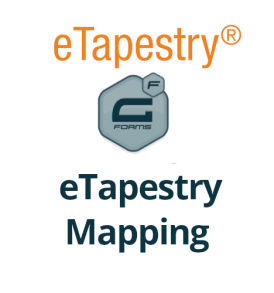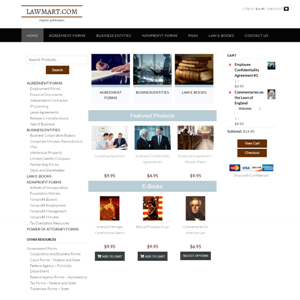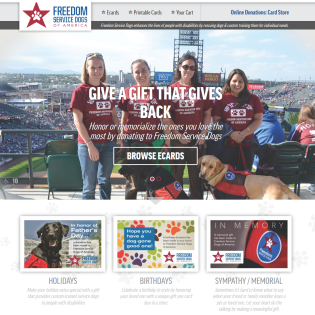Product Description
Accept donations on your website and connect to your eTapestry account with the eTapestry Payment Plugin
Create a Gravity Form feed and map your payment fields to your form. Your eTapestry fields are accessible through the simple feed interface. So you can easily set the Fund, Campaign, Approach and Letter with a dropdown (or let your user choose the fund by mapping it to a form field).
The plugin creates one time or recurring gifts in eTapestry with the Blackbaud Checkout PCI-4 compliant secure portal. It works with the new Azure Sky Cloud API. Just enter the sky url in your plugin settings.

For subscriptions (recurring donations), just create a feed and specify the billing cycle (monthly or annual).
You can create multiple feeds per form and conditionally run the correct one depending upon the user’s choice. See Gravity Forms for details.

Add a BB Checkout field to your form to process credit cards and echecks. The BB Checkout field interfaces directly with the Blackbaud Payment Processor (BBMS) for PCI-4 compliance*.
- This is a payment gateway that uses your default eTapestry payment processor
- Create accounts or finds existing accounts
- Automatically adds a gift after successful donations
Please make sure you have asked for API access from eTapestry as it isn’t automatic!
Bonus features:
- The User may select the fund.
- Allows for blacklisting IP Addresses through Blackbaud.
- Filters and actions for limitless custom modifications
Need to map your user defined fields or capture Contacts? The powerful eTapestry Mapping Plugin allows for account, gift or contact creation and additional user defined field mapping. It works with the eTapestry Payment Plugin as well as other popular payment gateway plugins (Authorize.net, PayPal, Stripe, etc) or no payment at all.
Need all of the above for the most flexibility in integrating all of your Gravity Forms with eTapestry? Get a $50 discount by purchasing both the Mapping and Payment plugins at full price. Use coupon code ‘bundle’ at checkout.
If you are experiencing issues, please check out my Frequently Asked Questions as others may have had the same question which has already been answered. All support issues are resolved quickly.
You may also want to check out our youtube channel for videos on setting up custom eTapestry forms on your WordPress site.
*Blackbaud is now requiring all customers to use a SCA ( Strong Customer Authentication ) compliant checkout process for customer initiated transactions. This plugin meets that requirement when using the new BB Checkout field. Be sure to enter your credentials for the BB Checkout field to show in your form fields.
Find your credentials here:
BBPS Public Key: found on Management…My Organization…Preferences page (bottom of Preferences tile)
BBMS Merchant Account Id: found at Management…My Organization…eCommerce (see Merchant Account Id for the desired BBMS processor).