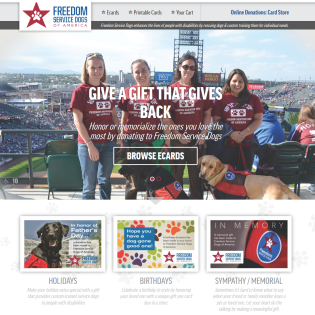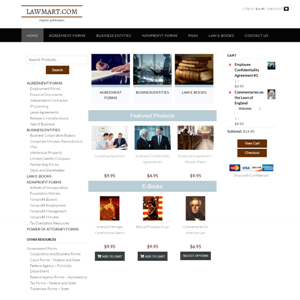Product Description
Process a payment through your Gravity Form and create a Customer Information Manager (CIM ) profile that saves your customer’s payment information in Authorize.net
The CIM Payment plugin integrates your Gravity Forms with Authorize.net. You can charge (or authorize) an amount and simultaneously create a Customer Profile for future use. This works well for businesses that need a payment method on file for subsequent charges after initial payment.
If a user is logged in when a CIM Profile is created, it will be saved to their user profile and may be used in the future for payment by adding the CIM Profile field to the form. This is optional. The saved profiles will not be visible unless the user is logged in and you have added the CIM Profile field to the form.
CIM PROFILE FIELD


Create a feed to process a payment upon form submission and send data to Authorize.net. The payment details (credit card or check) will be used to attempt to create a CIM Profile. You control what happens if a profile is not created because of a declined payment.
- Upload the CIM Payment plugin and activate.
- Enter your Authorize.net settings and Serial Key in Forms>Settings>CIM Payment
- Create a Feed mapping your form fields to any required fields in your form that you want sent to Authorize.net
- If you wish to allow your logged in users to use a stored payment method, add the new CIM Profile Field to your form. If the user is logged in during initial payment and profile creation, CIM Profile data will be saved in their user meta. Then it will be available to them through the CIM Profile Field on subsequent visits.
- Your users do not have to be logged in to create a CIM Profile. But they do need to be logged in for profile data to be saved to their account.
- This plugin only creates single, one time payments and a CIM Profile.
You must have the Customer Information Manager functionality set up through Authorize.net. See their documentation at https://support.authorize.net/s/article/What-Is-the-Customer-Information-Manager-CIM
This plugin only works with transactions greater than $0 (a Gravity Form condition). Need to just create a profile without charging? The CIM Profile plugin just creates a profile without processing a payment.