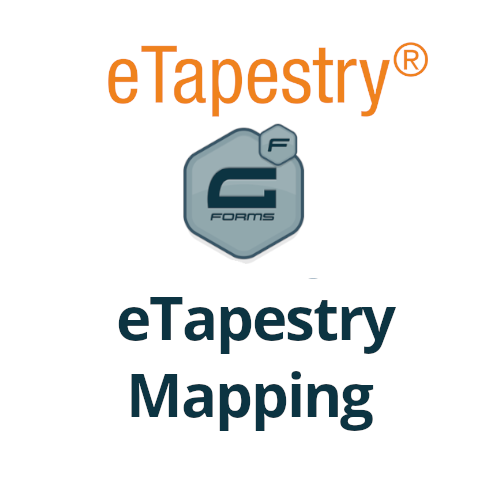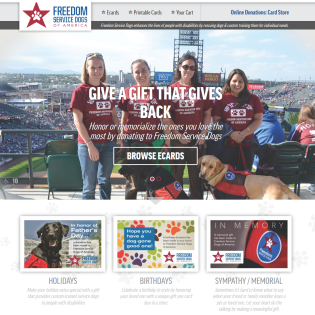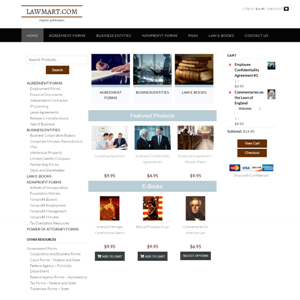Product Description
Connect Gravity Forms to your eTapestry account and map your User Defined Fields using the eTapestry Plugin for WordPress.
- Works with or without a separate payment gateway (PayPal, Authorize.net, Stripe, eTapestry Payment Plugin, and more) for one time payments.
- Create accounts and contacts with no payment necessary (use on your contact us form)
- Check for duplicate accounts
- Add gifts with User Defined Fields (when a donation is processed)
- Set Fund, Campaign, Approach and Letter
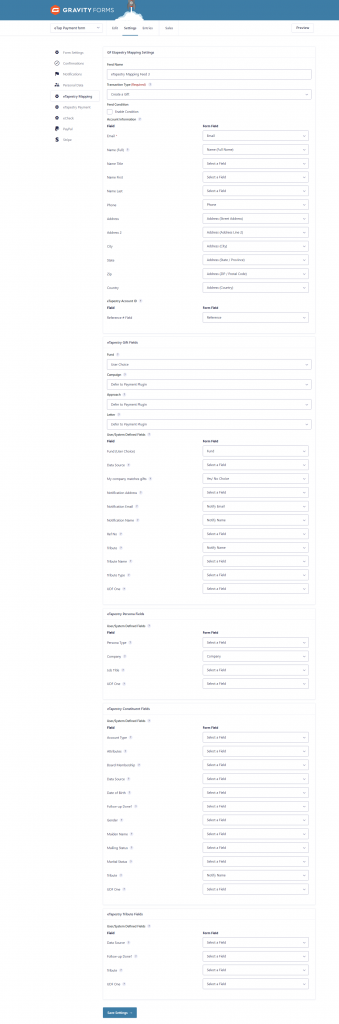


- Download, install and activate plugin and enter your eTapestry credentials in Forms>Settings>eTapestry Mapping. ( You may use the new API Database login credentials or the Legacy user login. )
- Then create a new eTapestry Mapping feed in each form you’d like to integrate. If your credentials are valid, your user defined fields (UDF) will populate automatically in the mapping section of the feed. Select any UDF you would like to map to your form fields and ignore the rest. Please make sure you have asked for API access from eTapestry as it isn’t automatic!
If you need to also process payments through eTapestry, you will need the eTapestry Payment Plugin. Purchase both the Payment and Mapping plugins and receive $50 off! Use coupon code ‘bundle’ during checkout.
You may want to visit our youtube channel for how to videos on setting up your plugin and mapping your fields.
https://www.youtube.com/channel/UCW9d7PiY8_KxTDPxLBfim8Q/videos
New to eTapestry? eTapestry has a YouTube channel for basic familiarization with their platform. This eTapestry plugin does a lot of this work for you but it helps to know where to find things in eTapestry.
https://www.youtube.com/playlist?list=PLALjs-CzkPwqV-N8xSJlAkb4W_8WWwrMH