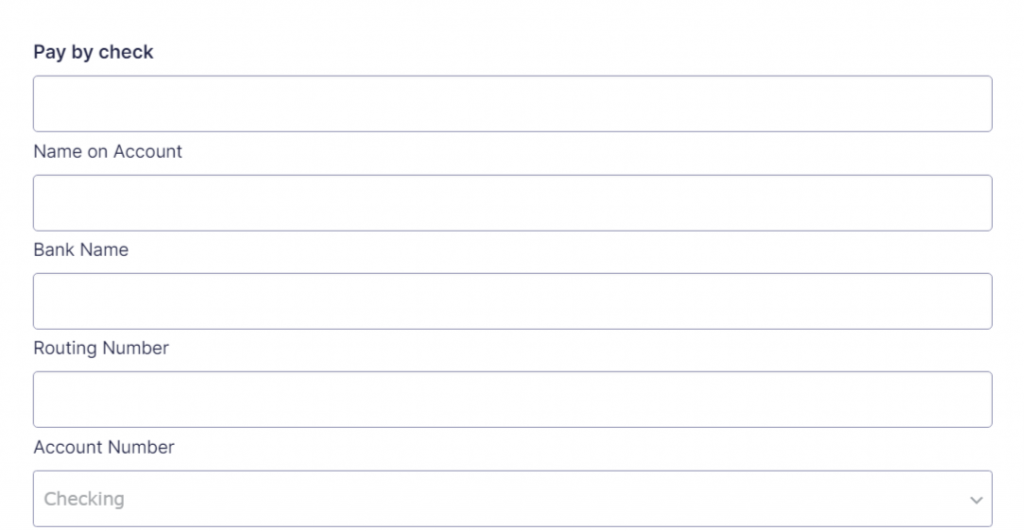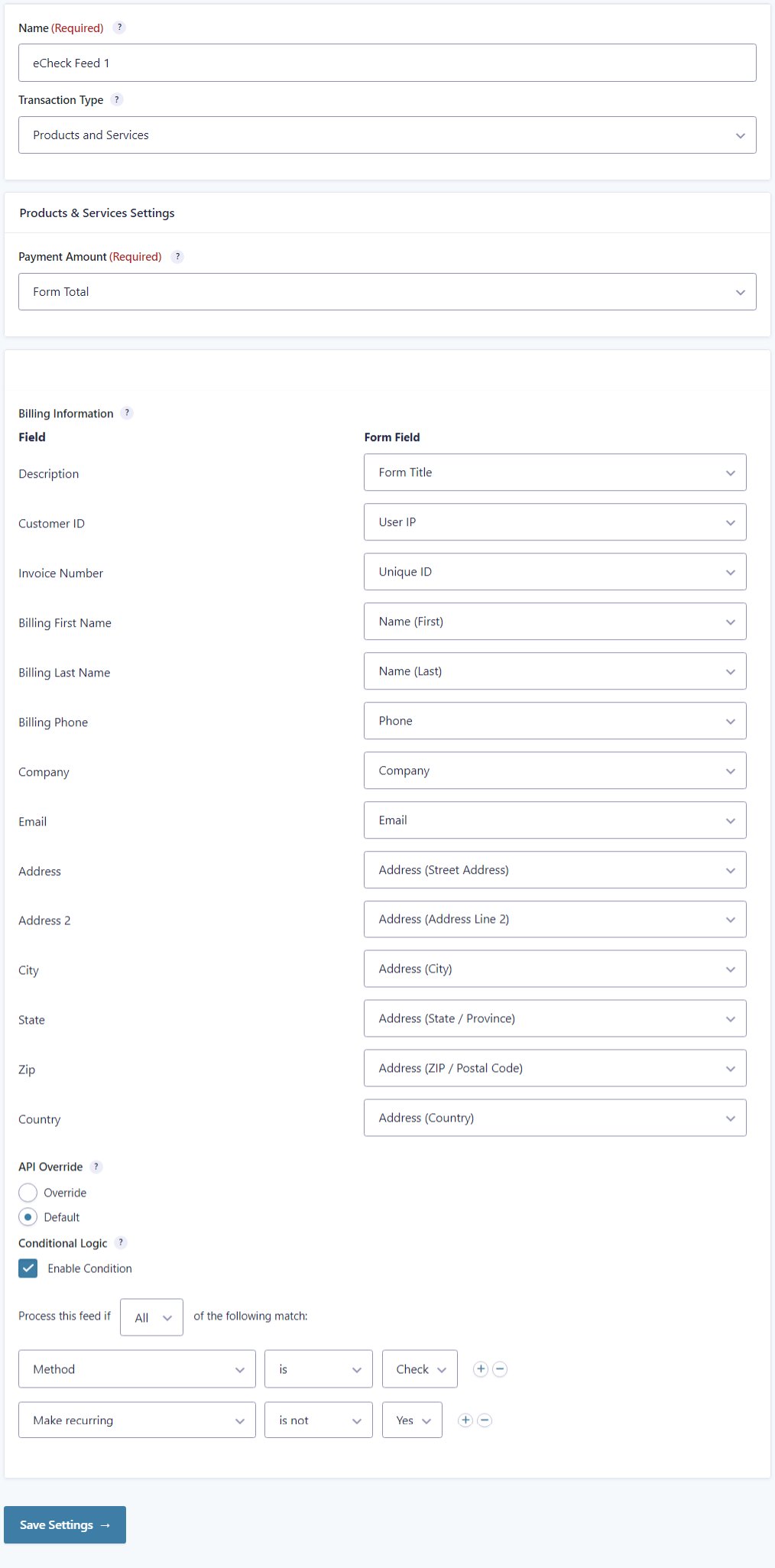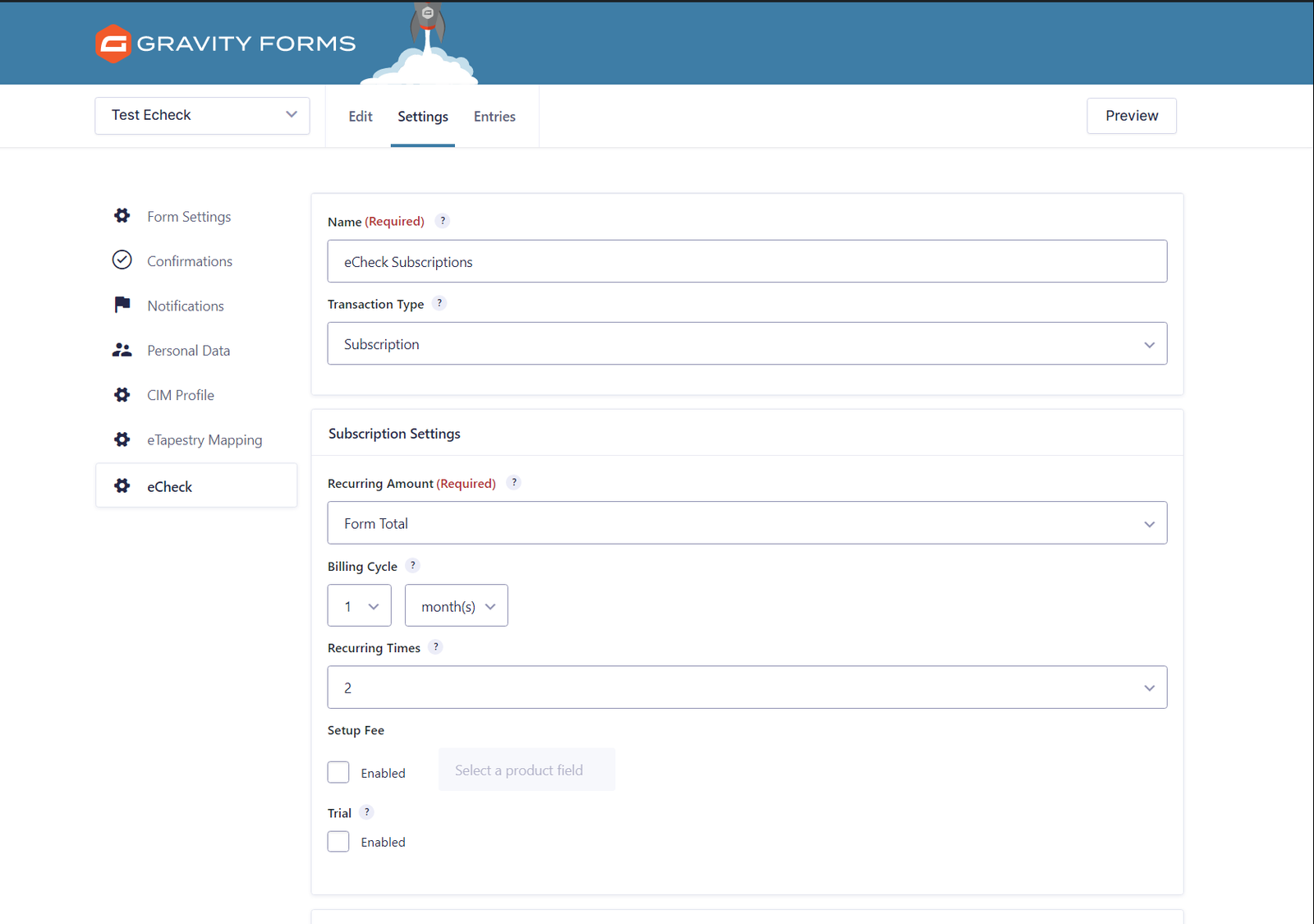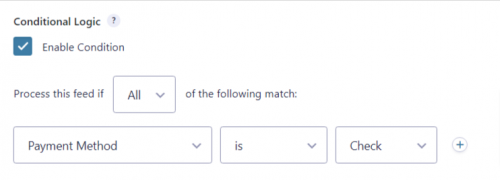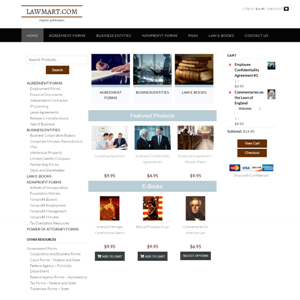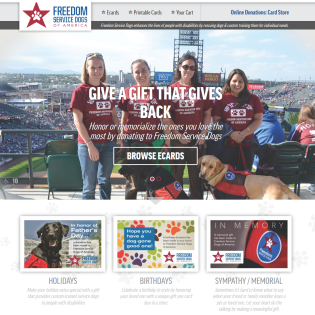Product Description
Accept checks on your website with Gravity Forms and this Authorize.net eCheck WordPress plugin. Easy setup.
This Gravity Forms plugin adds an ‘eCheck’ field button to your Pricing fields when you are creating a form.
Add the eCheck field to your form to create a group of fields which accept check details. This works like the built in credit card field and will work alongside the Gravity Forms Authorize.net plugin and the CIM Profile plugin so you can accept credit cards or personal checks on your website.
Create a feed for your form and map fields that should be sent to Authorize.net.
You can set up a one time payment or a subscription (recurring payments). You can also enter credentials for each feed to override the default form settings.
ONE TIME FEED EXAMPLE:
SUBSCRIPTION FEED EXAMPLE:
NOTE: This plugin will work alongside other payment gateways. If you use a credit card plugin for the same form, you should have a conditional field set up for each feed so that only one plugin runs. Please read more in the readme.txt or about conditional fields at https://www.gravityhelp.com/documentation/article/enable-conditional-logic/
This is an example of how you can set up a radio button in your form to choose a payment method. Then set up your echeck feed to run only if the user has selected the Check option. Simple!

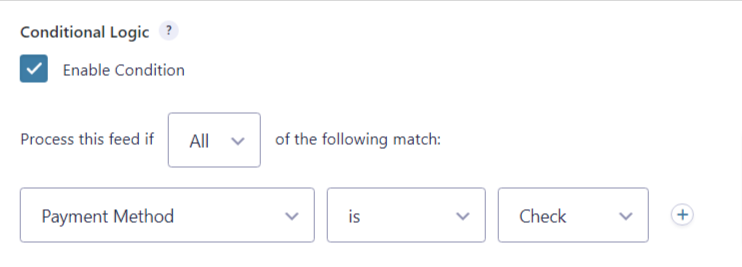
NOTE: You must have the ability to process checks online through Authorize.net. See their documentation at http://www.authorize.net/solutions/merchantsolutions/merchantservices/echeck/