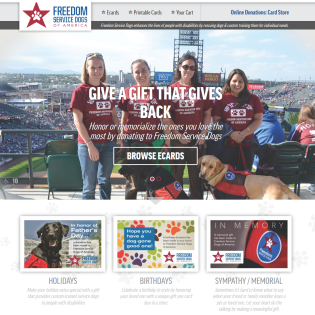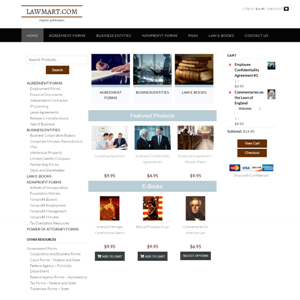Product Description
Bulk edit the creator / user of Gravity Forms entries.
There are times when you need to change the creator of multiple entries. In native Gravity Forms, changing the creator is only possible if you open and edit individual entries one at a time. This plugin allows you to bulk edit the creator using the bulk edit drop down and a drop down of users so you may select a new creator and update multiple entries at one time.
The entry is stamped with a note indicating who changed the creator, who the previous creator was before the change and when the change was made.
This is a fast and simple way to bulk edit the creator.
There are filters that allow you to change the verbiage in case the creator is called something else like ‘Author’ or ‘Manager’.
Examples:
add_filter('az-gf-bulk-edit-creator-label', 'change_creator_label');
function change_creator_label($label){
return 'Change Manager';
}
add_filter('az-gf-bulk-edit-creator-term', 'change_creator_term');
function change_creator_term($term){
return 'manager';
}
There is a filter to modify the user drop down
Example: Only show Managers in the dropdown
This filter uses the same defaults as get_users($args). See https://codex.wordpress.org/Function_Reference/get_users
add_filter('az-gf-bulk-edit-creator-term', 'filter_user_dropdown');
function filter_user_dropdown($args){
$args['role__in'] = ['manager'];
return $args;
}